Generally Meta tags are very important as it introduce the presence of your blog to search engines. In this post I m explaining you not only the meta-tags for your blog but I am going to reveal a special trick, so that this will generate automatic meta-tags for each and every page and articles of your website.
PUTTING META-TAG FOR YOUR BLOG
Blogger has rolled out an array of SEO features and now adding Meta Tags has become so easy. You can do it easily from the Blogger’s User Interface without doing much of Template Editing or pulling your hair. So here is how to do it
1 1. Log in to Blogger, go to setting -> Search Preferences and Enable Meta Tags. In the Text area give a 150 character description which will describe your Blog. This text might be used by Search engines when your Blog’s home page is displayed on Search Engines.
GENERATE AUTO META TAGS FOR EACH BLOG POSTS
Its a simple code to automate the process of assigning meta description and keyword tags to every posts of your blog. Although not very effective but it may slightly improve the visibility of your pages in SERPs. These are the Dynamic meta tags, which have the same code but display different content for different pages. Actually it simply shows the blog name and title of the post in the meta description/keywords content.
Keep in mind that meta tags always goes betweenandtags
1. Log in to Blogger, go to Layout -> Edit HTML
and find (CTRL+F) this code in the template:
<
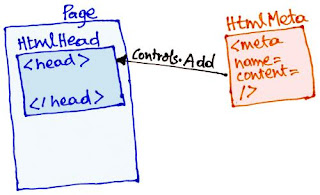
Thanks for posting this informative blog…well done.
Prestige New projects Bangalore Like Following projects Prestige Ferns Residency
Thanx for sharing the useful information with us..Keep going!!
Prestige New projects Bangalore Like Following projects Prestige Ferns Residency
well done, good piece of information
Prestige New projects Bangalore Like Following projects Prestige Ferns Residency
I really enjoy the blog post…
Prestige royale gardens Bangalore Like Following projects Prestige royale gardens
This nice and useful blog….Thanks for this post
Prestige New projects Bangalore Like Following projects Prestige Ferns Residency
Thanks for posting this informative blog…well done.
Prestige New projects Bangalore Like Following projects Prestige Ferns Residency
Thanx for sharing the useful information with us..Keep going!!
Prestige New projects Bangalore Like Following projects Prestige Ferns Residency
well done, good piece of information
Prestige New projects Bangalore Like Following projects Prestige Ferns Residency
I am joyful to read this post, its an ittractive one. I am always searching for quality posts and articles and this is what I found here, I hope you will be adding more in future. ThanksPrestige New projects Bangalore Like Following projects Prestige Ferns Residency
Not so poor. Interesting things here. For people who are just a beginner, you can get an amazing cost-free site at – nikonaction.com/freewebsite
Seldom do I encounter a blog that is each educated and entertaining, and allow me tell you, you’ve hit the nail around the head. Your concept is superb; the problem is one thing that not enough people are talking intelligently about. I am very satisfied that I stumbled throughout this in my search for some thing referring to this.
This can be a truly excellent read for me, Need to admit that you just are a single of the best bloggers I ever saw.Thanks for posting this informative report.
I was looking through a number of your articles for this internet site and In my opinion this site is quite informative! Keep about posting.
I believe that is one of the most important information for me. And i’m satisfied reading your article. However should observation on some general issues, The internet website style is great, the articles is really superb . Superb activity, cheers.
Nice post. I used to be checking constantly this weblog and I am impressed! Very helpful info specially the closing part 🙂 I care for such info much. I was seeking this certain information for a long time. Thanks and good luck.
That is definitely really attention-grabbing, You’re an excessively expert blog writer. I’ve truly registered your current feast and sit up with regard to inside the seek out further of your terrific write-up. Also, We’ve provided your website at my myspace
Look at this! http://flik.us/time
When are you going to post once more? You really inform me! acne cyst http://www.acnecyst.net/zinc-tablets-for-treating-acne
Considerable arched toes generally tend to rotate around the outside the home which could end result in sprained ankles. Wander sneakers collectively with extra cushioning and suppleness may well help keep far from these mishaps. Adidas Reply Wander twenty attributes all of this. They can be meant to digest effect on difficult surfaces along with acne cyst http://www.acnecyst.net/things-to-know-about-cystic-acne
Here is how to rank number one in google http://goo.gl/shDWH
Sooner or later, Google will find all new spam methods. But unfortunately not every request will
get approved. But it seems Memorial Day wasn’t important
enough to Google.