How To
Latest stories
More stories
-

How to get more Facebook LIKES and interaction ?
You have a Facebook page so it is definitely there for a reason: involvement. There is no point of having a page with a few likes and followers and even fewer interaction. Many people decide to hit the market and just buy some followers but the huge drawback is that it is only “image” – […]
-
How to get google’s payment in Israel?
Many publishers in Israel are making good money through their blogs using Google AdSense. I’ve noticed that Israeli bloggers have less interest to be a Google publisher unlike India, Portugal or other countries. But hundreds of foreigners residing in Israel are making money with this. Many of them don’t have Israeli bank account. That’s why they […]
-
How to invite all of your friends to like a Facebook Page in a single click ?
Facebook is a great place for the the social interaction of your brand, organization or any other business through FACEBOOK PAGE. The more fans or LIKES on your page the chance of visibility of your content is more, So LIKES on a Facebook Page has a great value. If you have created a business page […]
-
Stop blogspot blog redirection to country specefic URL
Do you have a blogspot blog (abc.blogspot.com)? If so you have noticed that google redirects its URL to the country specefic domains. If you open your blog from Israel it will be (abc.blogspot.co.il) and if you open it from India it will be (abc.blogspot.co.in). Google has advantages with this URL redirection as it can easily […]
-
How to install google plus comment on blogger?
Comments are very important in the blogging world. Every post and every article should have the means of conversation or the ability to comment for the better interaction. Beside the default commenting system, you can install google plus comment on your site. To enable the google plus comment on your blogger blog, you need to […]
-

How to add an image logo on the title of your blog?
Title is an important part of blogger. By twisting some simple codes on your template you can add an image such as your company logo, graphic art, pen, globe or any type of images to the post titles of your blog. You can also display animated gif images (like this-) on the post title. This […]
-
How to publish in blogger using an email ?
Blogger is a google’s product and it’s a free and most useful platform, to express your thoughts, views and experiences in a form of blog. Which allows you to have a website experience even if you lack of the knowledge of Web-design or hosting. It helps to publish your articles on the internet, having a […]
-

How to install a Blogger Template?
How to install a Blogger Theme ? Installing blogger template XML file is very easy. But sometimes this process can be tricky depending on several factors (quality of the code in the new template, your existing widgets on the sidebars, gadgets, etc) so you need to be careful when changing your template. Here is a […]
-

How to install a wordpress theme?
How to install a wordpress theme? 1. Choose your favorite theme among the themes of BestBloggerthemes.com or any other sites that provide WORDPRESS theme to download. Select a template that will fit your needs. Once you find a good WordPress template that you like, preview it (click its live demo button) to see its display and […]
-
How to implement Google AdSense best way & Make More Money
Most bloggers know how to handle Google adsense in a proper way, but there is a question in our mind on how to best use this system of ads on your blog to earn more money with your blog . Certainly there are no magic formulas to make lots of money quickly and effortlessly. Many […]
-

How to display author image in every post title of blogger?
Displaying a blogger’s photo beside each blog post’s title may be an attractive idea. By applying this tricks on your blogger blog, your blogger profile image will appear in your every post titles. You don’t have to upload any profile images seperately. Specially this idea is very useful for those blogs having multiple authors and […]
-
How to add Social icons Below Each Blogger Posts easily?
In most of the blogs, you may have seen social bookmarking icons on each blogger posts.And if you are thinking to put social icons on your blogs too, you are on right place. Since social bookmarks improve traffic to our blog, Most bloggers prefer to have this icons on their posts. Step by step guide […]
-
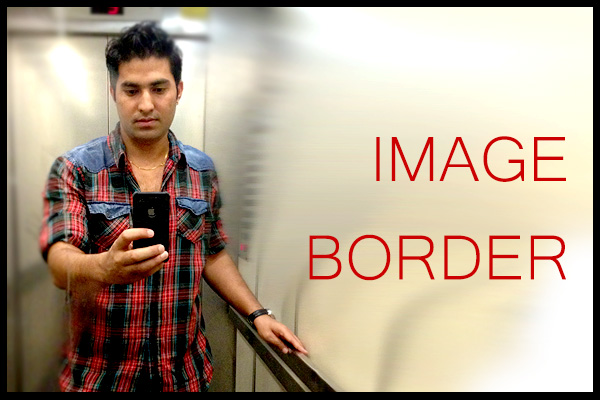
How To Make Borders In The Images of Blogger ?
Images are equally important on any of your blog post as like as the text content to describe the scene or demonstrate your thoughts to your readers. Some people don’t like to have borders around image but some like to have blog posts images with a border around it. You can define this on your […]
-

How to Add a Twitter Feed Widget to Your Blogger Blog
Twitter is a famous micro-blogging social networking site. It has a large number of users including famous celebrities worldwide. Because you can direct interact with anyone or participate on any debate instantly , it has been so popular. Adding a Twitter Live feed to your Website is a great way to interact with your visitors to share your posts and follow […]
-
Banner sharing – How create a box with the code of your banner
We often see a box containing the HTML code of a banner on some blogs. This is a banner sharing code. Ie. If you visit a blog then like and have interest in sharing that blog to your readers, just copy this code and put in the layout. It is also a way to exchange, […]
-
How to change the address / domain in Blogger
If you have created a blog but after sometime you want to change the address of your blog. Blogger offers the option to change the blog address at any time, just with the domain you want should be free (not already used by someone else). Changing the domain name of your blog is simple, if […]
-
How to highlight the author comment
In some blogs I’ve seen the author comment is unique and specially formatted. So that readers can easily notice the comment of author of the blog since they are different than the other comments. If you like this trick to be made on your blogger blog, you can follow the steps below. 1.Log in to […]
-
How to make money with Google Adsense?
Google is one of the most effective, reliable and undoubtedly the most powerful source to get online revenue. Many writers, bloggers and web publishers are making money with the use of google adsense affiliate program on their content. But how? Though there are large numbers of bloggers who have already started displaying the google advertisements […]
-
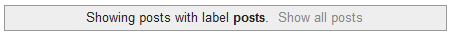
How to remove “Showing posts with label” in archive posts
If you want to get the posts with certain label in any blog, you click the link of the label. In default blogger layout you will see “showing posts with label ….show all posts.” message on every archive page of that label. Since many bloggers don’t like to have this message displayed on their blogs, […]
-

How to Add Floating Back to Top Icon Button to Blogger
“Back to Top” is an up icon which indicates to directly go back to the top of page the reader is reading. This can be found floating mainly in bottom right-hand corner and in some blogs at bottom left-hand corner. Now you may want to add a back to top icon button in Blogger, so […]
-
Auto Meta Tags for Blogger/BlogSpot Blogs
In this post I m going to describe meta-tags: How to add them to your blog. UPDATE : Blogger has already introduced special editing tools for them in late March 2012, so they are covered separately. It applies to any type of meta-tag except the description-tag: Generally Meta tags are very important as it introduce […]
-

How to add your own Favicon in blogger blogs/blogspots?
Uploading favicon in blogger. Simply you can publish your own favicon in blogger templetes. Follow carefully some steps below: Step 1: First of all make your favicon image that you want to publish in your blog. Then save image .png, .jpg, .jpeg. But you have to be sure your image size have to be 16×16 […]
-

How to Install template for a blog [Give a new look]
If you are very new to blogging, you may be willing to give your blog a new look like others. Since blogger is quite easy and simple platform,you can change and install beautiful themes to your blog and decorate it with suitable widgets available in the internet within few minutes. CAUTION: Before you change your […]
-
Add Two Sidebar Columns Below Posts in Blogger
Today I will tell you how to add two extra widget sections / sidebar columns below Blogger post sections within main wrapper.Step 1: Go to Design > Edit HTML tab and find for: <div id=’main-wrapper’> <b:section class=’main’ id=’main’ showaddelement=’no’> <b:widget id=’Blog1′ locked=’true’ title=’Blog Posts’ type=’Blog’/> </b:section> </div> Step 2: Add the following snippet before the […]
-
How to change image on hover
I have a very easy and basic hover effect tips today, which can be very useful. try the code below replacing image1 ect with your image name. put the code in the body where you want the images to appear.be carefull to keep the ” and ‘ quotes in the same places. CODE: <img src=”image1.gif” […]
