
beginners
Latest stories

More stories
-
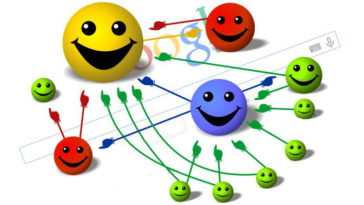
‘Page rank’ is officially recognised by Oxford dictionary
The Oxford English Dictionary officially added the word ” Page Rank ” in its dictionaries as of this month. Also known as “page ranking“, the noun received the following description: “A value assigned to a web page as a measure of its popularity or importance, used to determine the order in which search engine results […]
-

Gmail will block JavaScript attachments in this February
Are you a teacher, a student ? A web designer or a developer ? You must have lots of emails attached with JavaScripts exchanged with your friends. Here is a bad news for you. Yes gmail is banning JavaScript attachments from the second week of this february . Google has announced that it will block […]
-
Is google shutting down the blogger ?
Is google shutting down the blogger ? We all know that blogger is good platform to start blogging without any technical knowledge in internet. Its free and easy to handle. Easy to implement adsense too. To reach the readers, blogger is the most easy way which does not require any knowledge or effort for the […]
-
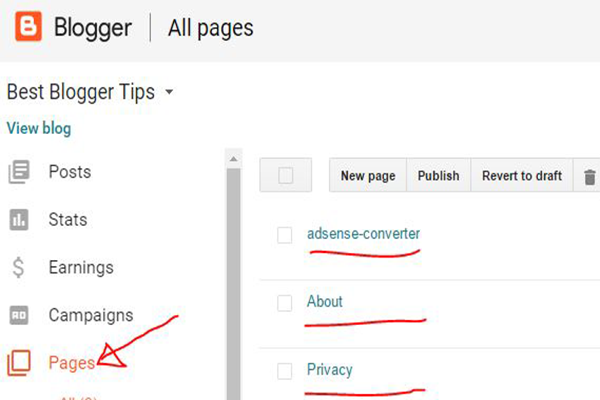
Editing pages on Blogger got more easy
Yes, we all know that bloger platform is super easy to start writing blogs. They made Editing pages on Blogger more easy. And its more easy to manage, organize, and over all edit the pages in the Blogger dashboard. The news was posted on Blogger Buzz and is now available for all users. As a […]
-
How to add Facebook and Twitter Buttons to Line Up Horizontally on Blogger
How to add Facebook and Twitter Buttons to Line Up Horizontally on Blogger ? Social networking buttons are important to give the blog readers the option of sharing and interaction. Provide them the ability to connect with your site through social networks like Facebook and Twitter Buttons. The visitors of your blog may want to […]
-
How to install google plus comment on blogger?
Comments are very important in the blogging world. Every post and every article should have the means of conversation or the ability to comment for the better interaction. Beside the default commenting system, you can install google plus comment on your site. To enable the google plus comment on your blogger blog, you need to […]
-

How to add an image logo on the title of your blog?
Title is an important part of blogger. By twisting some simple codes on your template you can add an image such as your company logo, graphic art, pen, globe or any type of images to the post titles of your blog. You can also display animated gif images (like this-) on the post title. This […]
-
How to publish in blogger using an email ?
Blogger is a google’s product and it’s a free and most useful platform, to express your thoughts, views and experiences in a form of blog. Which allows you to have a website experience even if you lack of the knowledge of Web-design or hosting. It helps to publish your articles on the internet, having a […]
-
Google Adsense highest paying keywords 2013
A lots of people are asking me how much income do you get from google adsense? How many dollars do you get in one click ? I always answer – it depends on. What does it mean ? Today I’m going to give you some keywords which are paying up to 150$ in a single […]
-

How to install a Blogger Template?
How to install a Blogger Theme ? Installing blogger template XML file is very easy. But sometimes this process can be tricky depending on several factors (quality of the code in the new template, your existing widgets on the sidebars, gadgets, etc) so you need to be careful when changing your template. Here is a […]
-
How to Create a Free Blog Account
Hi, if you are thinking to create a blog free, blogger is the right place for you. Since this platform is hosted by google, it’s free and easy,each and everyone can create a blog using this platform. Blog can be used as your diary or life timeline where you can share your feelings and experiences […]
-
How to add Social icons Below Each Blogger Posts easily?
In most of the blogs, you may have seen social bookmarking icons on each blogger posts.And if you are thinking to put social icons on your blogs too, you are on right place. Since social bookmarks improve traffic to our blog, Most bloggers prefer to have this icons on their posts. Step by step guide […]
-
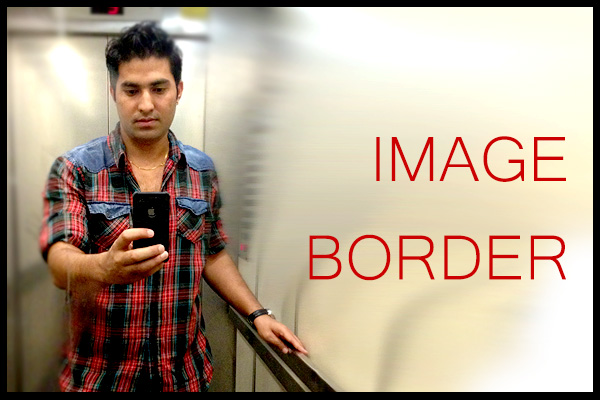
How To Make Borders In The Images of Blogger ?
Images are equally important on any of your blog post as like as the text content to describe the scene or demonstrate your thoughts to your readers. Some people don’t like to have borders around image but some like to have blog posts images with a border around it. You can define this on your […]
-
How To Remove Blogger Image Border ?
I have noticed that many blogger beginners are irritated with the blogger’s automatic image border or shadow. Some bloggers like this but many of them feel this auto image border just annoying. If you are one of them and want to display your image without border, this post is for you. Just follow these simple […]
-
How to Make the Blogger Post Titles Bold ?
Updating a blog with related articles, posts or images enables you to promote your services, products and expertise with minimal effort for any type of your business. Since Title is the most important as it immediately draws your readers’ attention to keep them reading your entry. This is a very simple tips but sometime its gives a great […]
-
Banner sharing – How create a box with the code of your banner
We often see a box containing the HTML code of a banner on some blogs. This is a banner sharing code. Ie. If you visit a blog then like and have interest in sharing that blog to your readers, just copy this code and put in the layout. It is also a way to exchange, […]
-
How to change the address / domain in Blogger
If you have created a blog but after sometime you want to change the address of your blog. Blogger offers the option to change the blog address at any time, just with the domain you want should be free (not already used by someone else). Changing the domain name of your blog is simple, if […]
-
How to highlight the author comment
In some blogs I’ve seen the author comment is unique and specially formatted. So that readers can easily notice the comment of author of the blog since they are different than the other comments. If you like this trick to be made on your blogger blog, you can follow the steps below. 1.Log in to […]
-
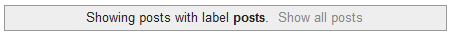
How to remove “Showing posts with label” in archive posts
If you want to get the posts with certain label in any blog, you click the link of the label. In default blogger layout you will see “showing posts with label ….show all posts.” message on every archive page of that label. Since many bloggers don’t like to have this message displayed on their blogs, […]
-

How to add your own Favicon in blogger blogs/blogspots?
Uploading favicon in blogger. Simply you can publish your own favicon in blogger templetes. Follow carefully some steps below: Step 1: First of all make your favicon image that you want to publish in your blog. Then save image .png, .jpg, .jpeg. But you have to be sure your image size have to be 16×16 […]
-
Krishna Thapa
Hi this is Krishna Thapa (कृष्णपक्ष), Admin of bestbloggertips.com, bestbloggerthemes.com and SahityaSansar Nepali literature news portal. I was born in a small village of Dhading, Nepal. Art, Literature and Science are my favourite subjects. I also love to write and paint in my leisure time. I started writing and blogging as a Hobby. Google is my […]
-

How to Install template for a blog [Give a new look]
If you are very new to blogging, you may be willing to give your blog a new look like others. Since blogger is quite easy and simple platform,you can change and install beautiful themes to your blog and decorate it with suitable widgets available in the internet within few minutes. CAUTION: Before you change your […]
-

How to start creating a blog:
First of all, who wants to build a blog to subscribe to the Blogger . It’s very simple and if you already have a Google account just to use it. Then choose the template you prefer, among many models offered by the Blooger. If you do not want to use a conventional models offered by […]
-
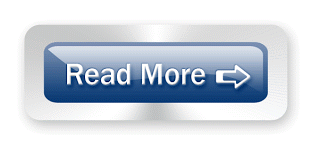
Read More .. with Post Title
This is an automatic post summary tips. Its not difficult to add in blogger templates. So to do summary post in your blog Just follow the instruction below: STEP 1: Log in to Blogger, go to Layout -> Edit HTML, and mark the Expand Widget Templates box. Now find (CTRL+F) this in the template code: […]
-
Template Designer
Blogger now has Template Designer feature where you can use a template provided by Blogger and customize it by yourself. Right now, they only have minimum number of templates, but i believe it’s just a matter of time before they add more and more templates to the system.Unfortunately, it’s only available only in Blogger in […]
-
How to change image on hover
I have a very easy and basic hover effect tips today, which can be very useful. try the code below replacing image1 ect with your image name. put the code in the body where you want the images to appear.be carefull to keep the ” and ‘ quotes in the same places. CODE: <img src=”image1.gif” […]
