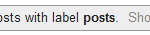“Back to Top” is an up icon which indicates to directly go back to the top of page the reader is reading. This can be found floating mainly in bottom right-hand corner and in some blogs at bottom left-hand corner. Now you may want to add a back to top icon button in Blogger, so let’s do it by simple steps.
Go to blogger settings, Design > Edit HTML.Here are the steps:
1.Login to your Blogger account.
2.Go to Dashboard > Design > Edit HTML.
3.Back up your template.
4.Insert the following code immediately before the </body> tag in your HTML.
Go to blogger settings, Design > Edit HTML.Here are the steps:
1.Login to your Blogger account.
2.Go to Dashboard > Design > Edit HTML.
3.Back up your template.
4.Insert the following code immediately before the </body> tag in your HTML.
<a style=”position: fixed; bottom:5px;left:5px;” href=”#” title=”Back to Top”><img style=”border: none;” src=”YourButtonUrl”/></a>
Replace YourButtonUrl with the image link to your button or icon.
If you prefer to use text instead of an image, use this code:
<a style=”position: fixed; bottom:5px;left:5px;” href=”#” title=”Click to go to top”>YourTextHere</a>
Replace YourText with your own wording.
You can change the location of the button / link by changing the values of this code:
bottom:5px; left:5px;
CHEERS!